
Better than Canva: GlorifyApp (No. 1 Alternative)
Canva is a simplified graphic-design tool website which uses a drag-and-drop format and provides access to photographs, vector images, graphics, and fonts for a small price. It is user friendly to many extent but there is a competitor in the market, GlorifyApp, which focuses mainly on designers and web developers and gives access over half the price of what Canva has to provide.
Similar to Canva, the basic tools like templates, shapes text, photos and elements, filters for images, color picker, and much more. But the freedom lies in Magic Resize, Background Remover, Annotate Tool etc.
No One Ever made a difference by being like everyone else.
P.T BARNOM
GlorifyApp
As I was browsing the facebook, someone mentioned the need for a Canva like app but with one time fee. So, I went around and got into searching something as such. The first result I found was GlorifyApp in the Product Hunt website and the promo video really caught my eye. The software felt really polished and made it look easier than others.
Ads Disable Temporarily
In this post we are going to explore what GlorifyApp is, what makes it outstanding compared to paid programs like Canva or free ones like Gravit Designer.
Here is a promo video for a glimpse of what GlorifyApp can do.
GlorifyApp - Features and Pros
Create Stunning Product Images Within minutes with Glorify
I’ve use Canva a lot of times on my webdesign project but the learning curve was little high along with the pricing but with GlorifyApp I am able to do more than what I had been offered by Canva. To sum it all it will be becoming my daily driver for all image works.
Ads Disable Temporarily
Quick Easy Effects for a Pro Look.
As of writing this, they have three essentials effects – One-Click Background Remover, a really cool tool to make images standout easily (Missed out on Canva) Shadows, and reflections. Have a look to below gif(s) to understand these effects better.
Background Remover
As I have a small eCommerce business site this particular feature really amps up the game. Even when I was a Graphics desginer & Photographer for the site Sadaipaty.com, I wasted tonnes of time and effort using Photoshop and Illustrator to make product pictures. But the ease of use GlorifyApp surely would save me work time by 75%.
Helps save time by 75%
Annotate tool: Highlight product features
One of the best features of I personally believe there is as I find reviewing products and highlighting product features but for all these tasks I use Photoshop or Illustrator. But GlorifyApp being an online app makes it easy for me to carry out these simple tasks.
Magic Resize
Though the Magic Resize is also available in Canva, topping with all the other features I believe GlorifyApp does better in terms of their service.
Logo Maker
When desiging website I usually find my clients, as they are small business, not having any Logos. So, GlorifyApp's internal Logo Making app makes my task very easy as it even creates mocukups.
Ads Disable Temporarily
Who is Glorify is best for?




It's for EVERYONE
I personally believe that its not just for particular customer segments but for everyone and anyone who is willing to design or curate for the web or daily needs.
How much does Glorify cost?
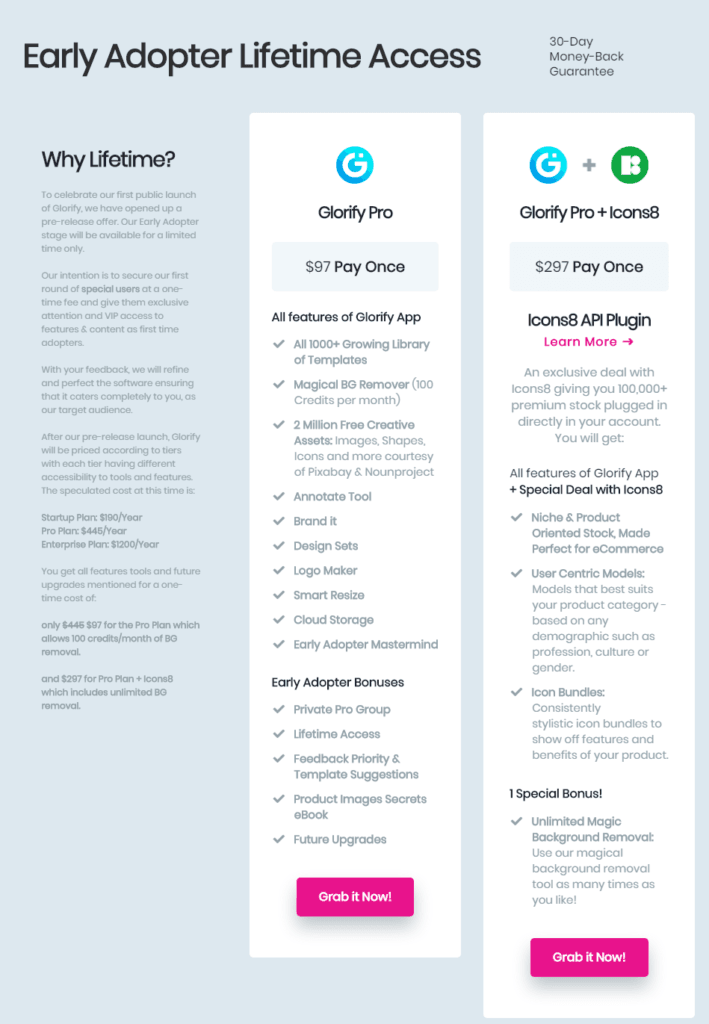
At the time of writing about this awesome product there are two packages available. Click on them to learn more.
GlorifyApp Pro
$97
GlorifyApp Pro + Icons8 Package
$297
Ads Temporarily Disabled
